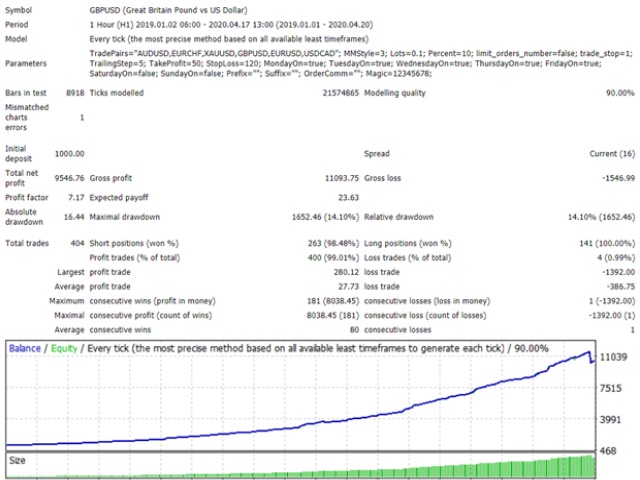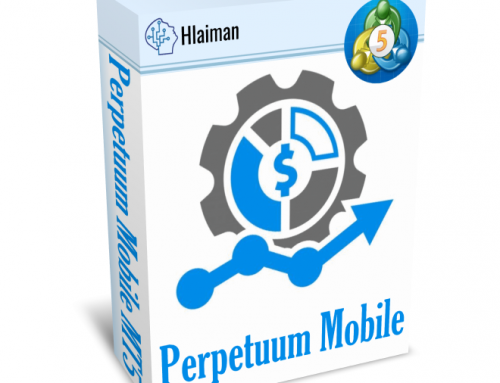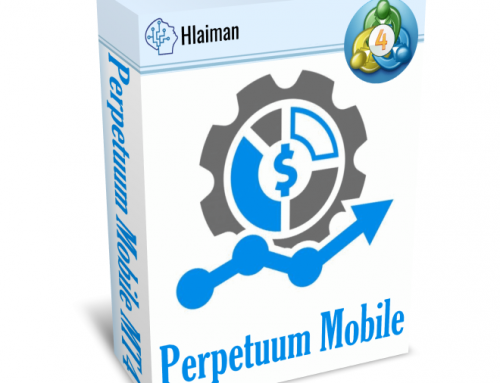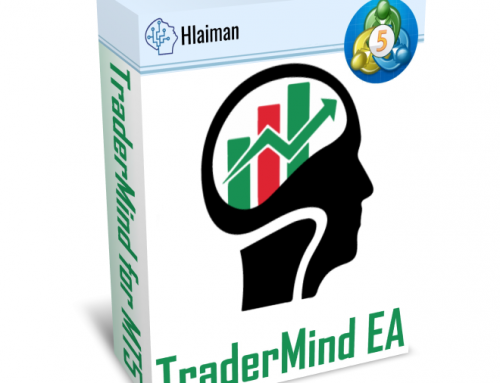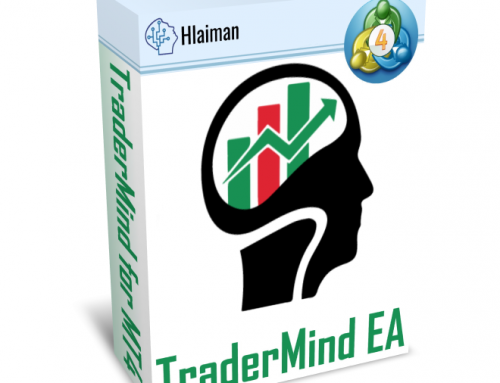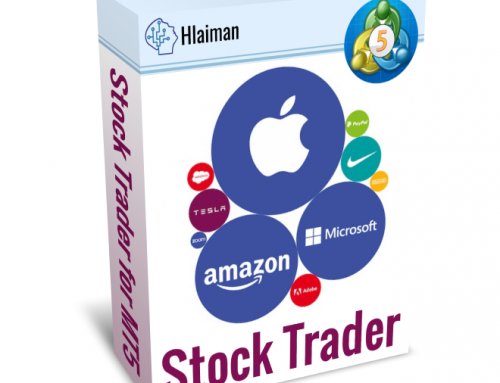Project Description
The Expert Advisor was created using a set of tools of the software package Hlaiman EA Generator for automated trading for the following currency pairs: EURUSD, EURCHF, AUDUSD, GBPUSD, USDCAD, XAUUSD. Timeframe – H1. The EA is easy to use – you can simply install it into the terminal and use it with default parameters. You can test the EA in strategy tester for free, for live trading you need to purchase the EA and set “Registration ID” parameter. Please make sure to allow WebRequest for «http://hlaiman.com/» URL (MT terminal menu — Tools — ExpertAdvisors tab) for registration of the EA.
Description of the parameters:
- TradePairs – List of currency pairs that EA uses to open orders
- Registration ID – Registration ID received after purchasing the product
- Money management type – Selection of management principles according to which the adviser will work
- Order size – Order size in lots
- Deposit percent – Order size as a percentage of the deposit
- Limit number of orders to 1 – Limits the number of simultaneously open orders for each currency pair to 1
- Stop trading – Stops the adviser in case of unsatisfactory trading results
- Trailing stop – Trailing stop value
- Take profit – Take profit value
- Stop loss – Stop loss value
- NN max error – the maximum allowable deviation of the signal strength (the higher, the greater the number of orders, but the lower the quality of forecasting)
- MondayOn – SundayOn – Enable/Disable trading activity on the days of the week
- Pair prefix – Prefix of symbol name
- Pair suffix – Suffix of symbol name
- Order comment – Comment for orders opened by the EA
- Magic – Identification number of orders opened by the EA