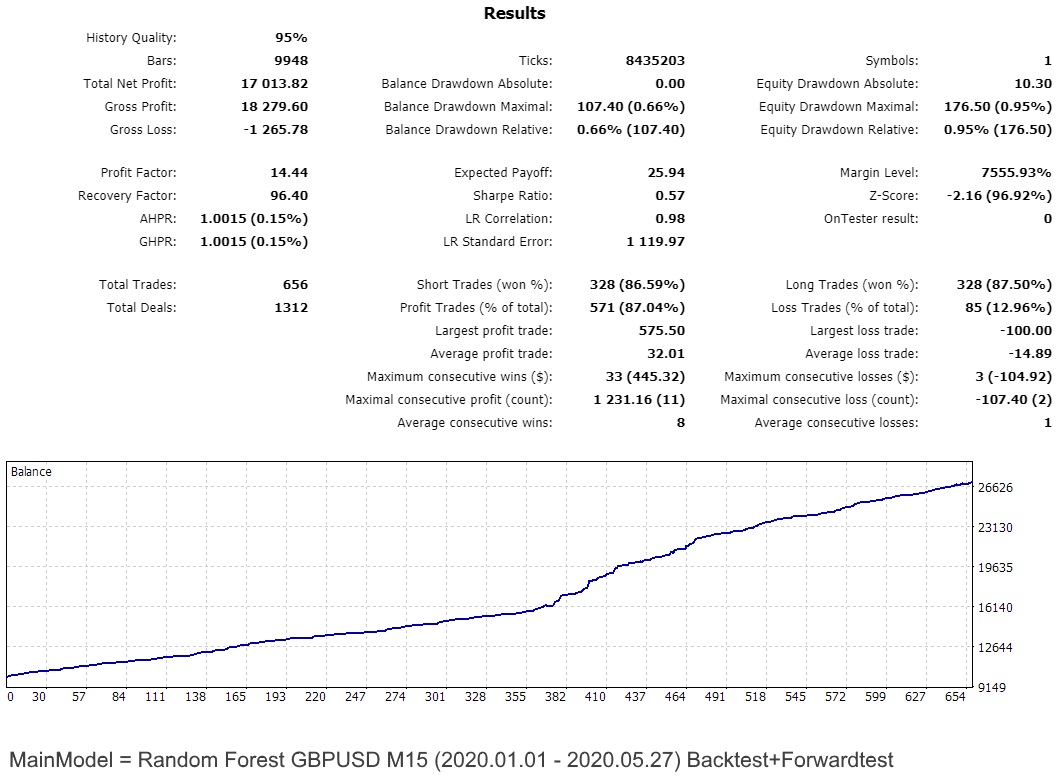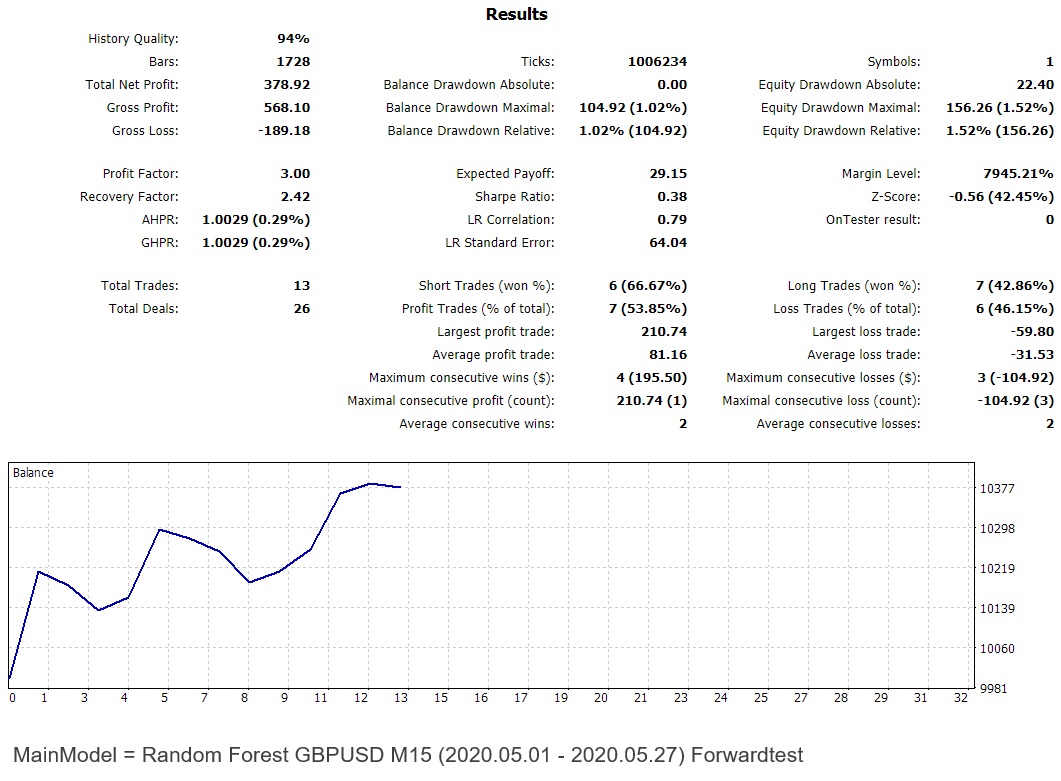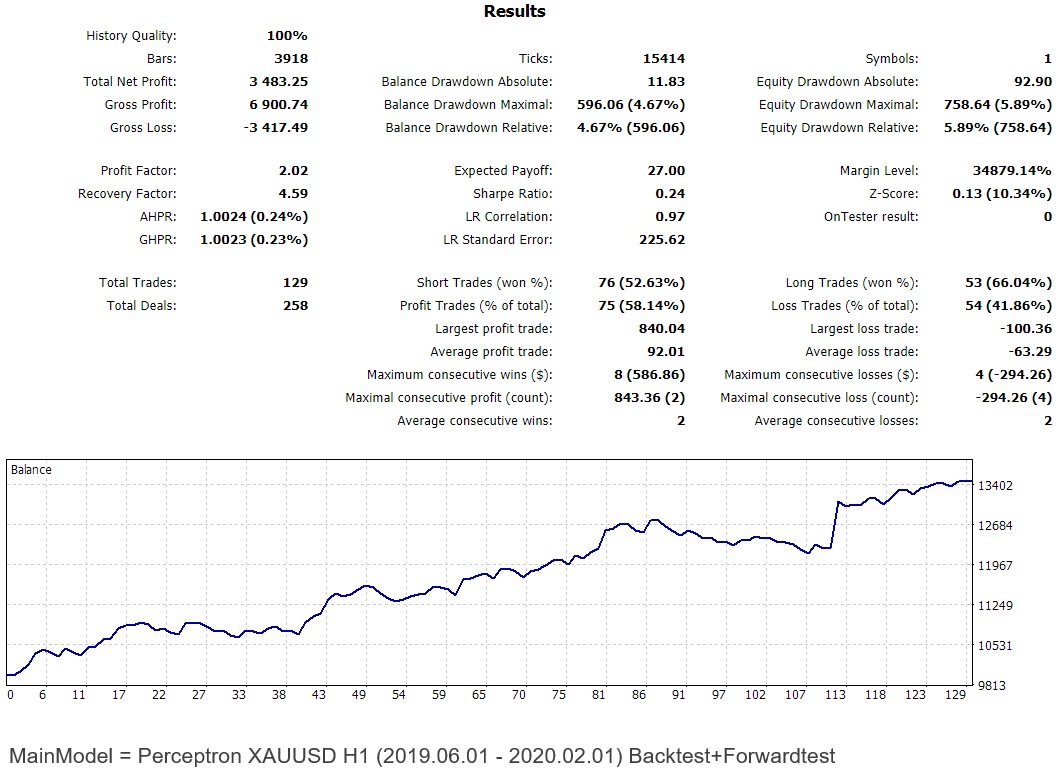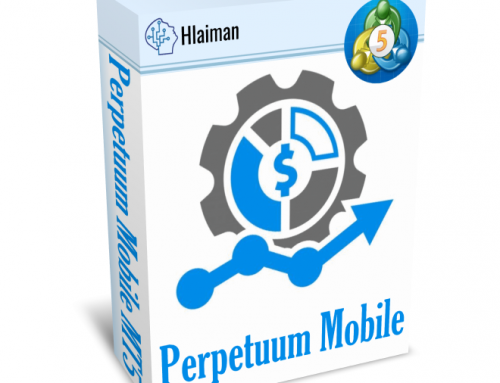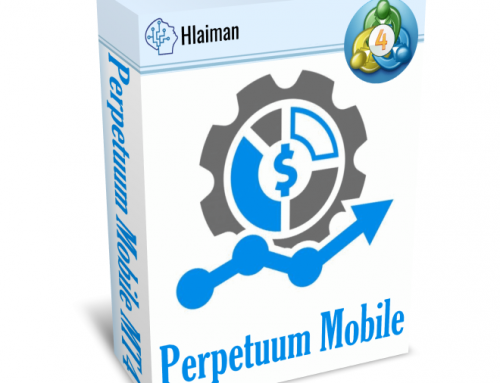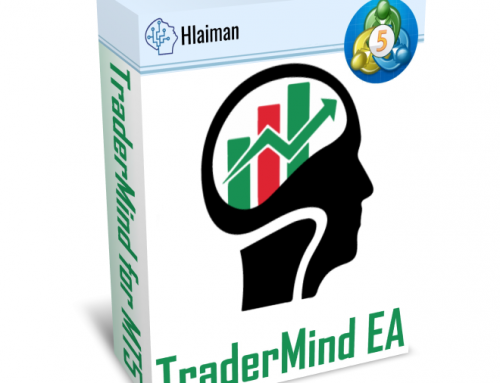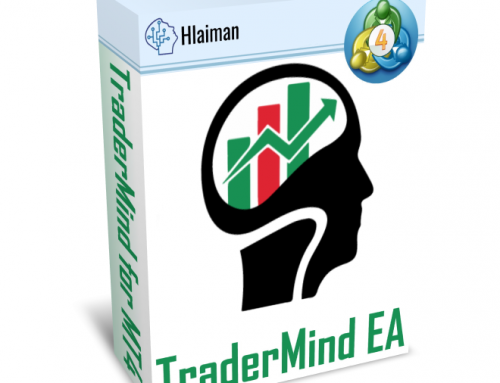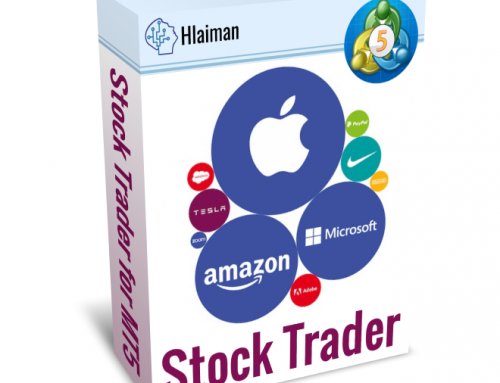Project Description
With the EA you can train neural networks to work with any symbol of any broker you choose. Self-Learn EA can train seies of advanced types of neural networks for trading with quotes provided by a certain broker, based on a certain instrument and timeframe. The learning process takes place in the terminal’s strategies tester and requires only a few clicks of the mouse. It is sufficient to choose a period and type of neural network, and launch the self-learn process. Once the process has been completed, the advisor is ready to be used in trading. You can download and test the EA in strategy tester. For live trading you need to purchase the EA and set “Registration ID” parameter. Please make sure to allow WebRequest for «http://hlaiman.com/» URL (MT5 terminal menu — Tools — Options — ExpertAdvisors tab) to register the EA.
The following are the types of neural networks used:
The use of Self-Learn EA
To install an advisor in the terminal, copy the MQL5 folder from the SelfLearnEA archive into the data folder of the terminal. The EA has DLL library so it needs to “Allow DLL imports” on the MT5 terminal menu – Tools – Options – Expert Advisors tab. To start self-learn process, launch the advisor in the strategy tester of the terminal with “TrainingStart” – “TrainingStop” period within the selected strategy tester period and “Training” = “Light mode/Deep mode” parameter. Wait for a message in the journal tab of the tester, confirming that the neural network has been successfully saved. Now the training process is now complete. An example of the message for AUDUSD H1: Save #0 to “…FilesSelfLearn_AUDUSD60.nnb.” If you need to stop the self-learn process for some reason, just double-click on the progress panel. Note that the EA can not be trained and used live on the chart at the same time, please stop the EA on the chart while you train it.
To launch an advisor in trading mode, whether in the strategies tester or in real time, choose the parameter Training = None. Note the advisor will work only with those instrumentstimeframes that were used for the self-learn process.
The advisor parameters:
- Registration ID – Registration ID received after purchasing the product
- Lots — fixed trading lot size (0 – next value of Risk % used)
- Risk — allowed risk size in terms of percentage (based on the current deposit)
- TakeProfit – order take-profit size in pips
- StopLoss – order stop-loss size in pips
- TrailingStop – trailing-stop size in pips
- BuyTolerance – signal deviation for BUY % (if neural network signal > 100% – deviation, the EA will BUY)
- SellTolerance – signal deviation for SELL % (if neural network signal > 100% – deviation, the EA will SELL)
- MainName – Name prefix for trained EA files
- MainModel – Choice machine learning model
- Training – training flag switch, None/Light mode/Deep mode (Light mode – density of the trade signals drops, the deeper goes into history)
- TrainingStart – TrainingStop – Training period (must be within strategy tester period)
- BarsCount – Bars count in every pattern
- NeuronsCount – Neurons or Trees count (depends from type of the neural network)
- EpochCount – Training epochs count